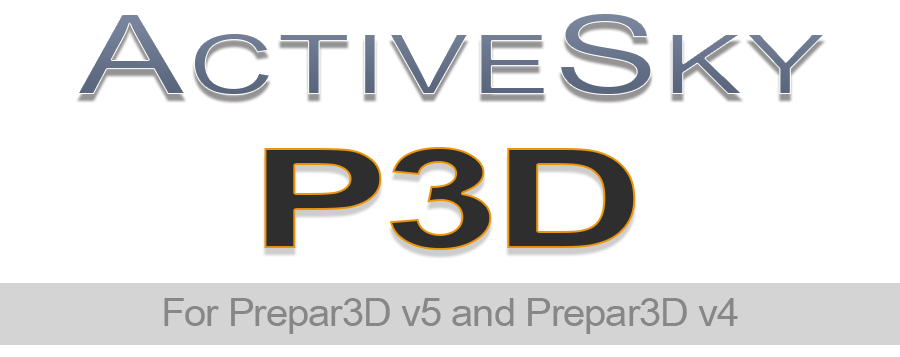
Where to Buy
Please choose your preferred ASP3D reseller:![]()



ASP3D is the latest addition to the Active Sky weather engine line. ASP3D evolves realism-based weather simulation, building upon the ground-breaking and proven features of Active Sky while integrating with the latest simulator platform update from Lockheed Martin: Prepar3D v5.4.

Many of the back-end systems of Active Sky have been completely redesigned or overhauled for ASP3D
Highlights
New P3D Enhanced Atmospherics (EA) integration for improved synthesis, depiction, interpolation, and flight plan awareness.New EA enhancements including better visibility tuning, additional cloud transition smoothing, volumetric fog smoothing, and volumetric cloud depiction configuration options.
New P3D add-on folder specification/design, with everything installed outside of the P3D folders – Includes ASCA support (with SP3 Update)
New networking design eliminating the need for SimConnect configuration in networked environments – Just install ASP3D, install the included Connector on the server machine, configure your shared paths, and go!
New XGauge universal design that works for any aircraft without needing to install into panels – New reworked airborne radar mode visualization with radial signal processing + multiple radar usage capability (you can now use multiple AS Radar API add-on radar displays together along with XGauge airborne radar mode all at the same time)
Wind smoothing redesigned for higher frequency force actuation and organic feel
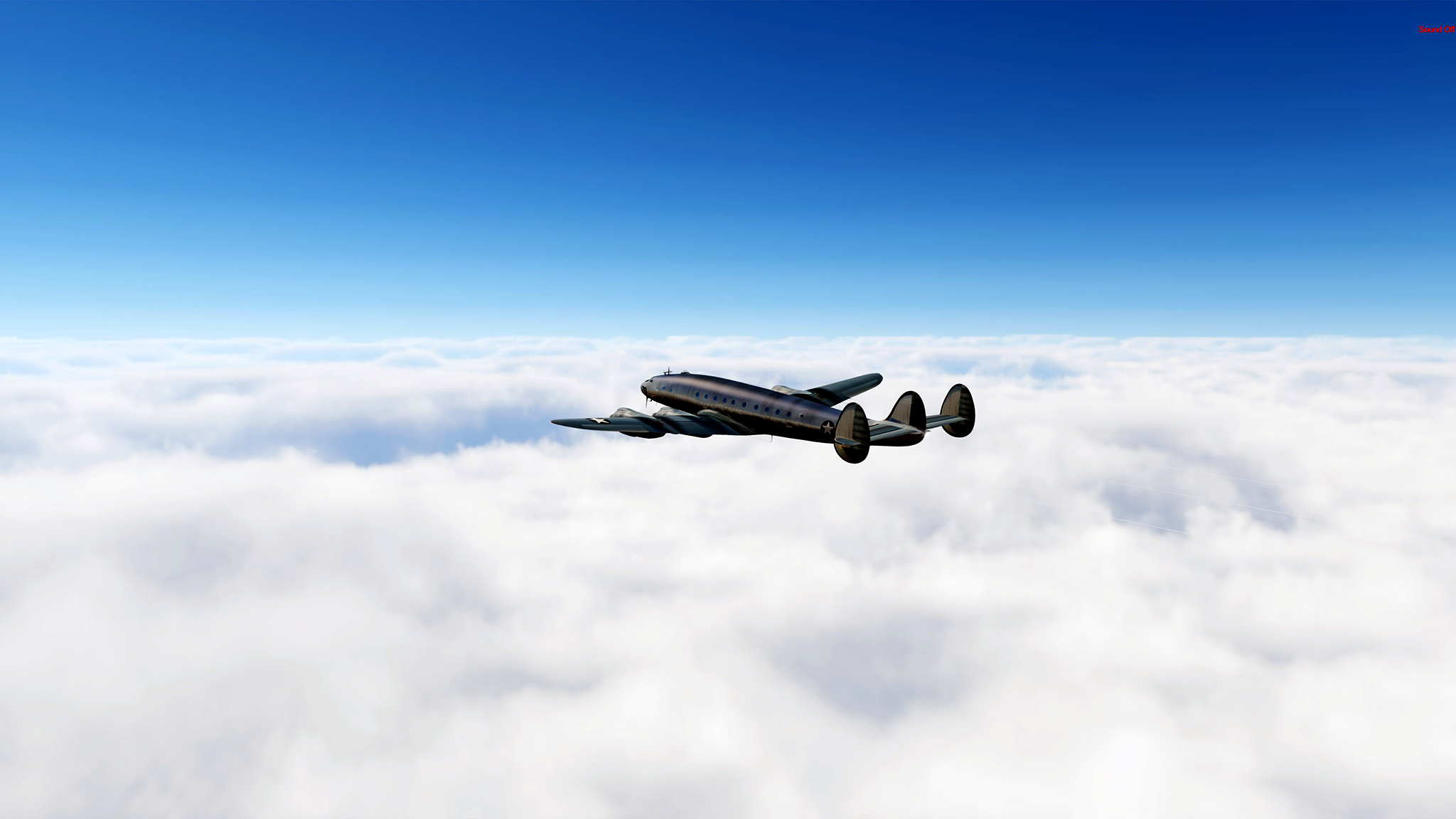
Features
- New Prepar3D v5 integration with all the standard functionality you’d expect from the Active Sky weather engine
- Works with both P3Dv5 and P3Dv4
- Works in both standard mode and new “Enhanced Atmospherics” mode with P3Dv5 – See below for EA limitations
- New EA enhancements including better visibility tuning, additional cloud transition smoothing, volumetric fog smoothing, and volumetric cloud depiction configuration options
- New P3D add-on specification design with all items installed outside of the P3D folders
- New Universal XGauge design that works for all aircraft at any time without requiring panel additions
- New networking design that eliminates the need for SimConnect configuration or use between clients and server – Just install ASP3D on the client, the included AS P3D Connector Installer on the server, make sure your networked shares are configured, and go
- New EA-mode integration with new interpolation, depiction, synthesis and parameter control for a more accurate experience
- Includes ASCA integration for cloud and sky graphics enhancements with dynamic cloud and sky texture variation, now working fully outside the P3D folder using the new add-on specification design
- Major enhancements to the data network, weather synthesis, interpolation, and other core weather simulation and depiction technologies – now with much increased performance, stability and availability
- Includes the most advanced version of our award-winning core weather engine and weather data services, being refined now for over 20 years

Enhanced Atmospherics
The new Enhanced Atmospherics (EA) mode in P3Dv5 is new and undergoing constant improvements. Some features of ASP3D are not compatible with EA mode. This includes: Cloud detection features, in-cloud motion effect, in-cloud visibility reduction, high-resolution radar/precip accuracy, and some ASCA-integrated enhancements/dynamics. While the EA depiction and API is evolved over time, we will be constantly working to further extend and integrate with this depiction system.

Requirements
- Windows v7 SP1 or later, 64-bit version
- Prepar3D v4.5 (with HF3), Prepar3D v5.0 (with HF2), Prepar3D v5.1 (with HF1), Prepar3D v5.2 (HF1), or Prepar3D v5.3 (with RTM, HF1, HF1.1 or HF2), Prepar3D v5.4
- 2GB RAM or greater
- 1GHZ x64 processor or greater
- 500MB available hard drive space or greater
- 1024×768 minimum available screen resolution to display all user interface features
- Stable internet connection (broadband recommended)*
- Online activation and login system requires online connection – this product cannot be used offline*
*Active Sky P3D is an online product that will require the creation of a new user account. You must be logged in to use the software. One login per user account is permitted. You can install the software on multiple machines and/or move the software to other machines, but may be logged in only once at a time. Using Active Sky P3D, creating a user account, and logging into the system require the acceptance of the Privacy Policy at https://hifisimtech.com/privacy-policy.


Where to Buy
Please choose your preferred ASP3D reseller:![]()
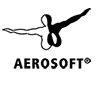



Revision Changelog
Update May 18, 2023 (Open Beta)
– [05/17/23] Prepar3D v5 compatibility updates
– [12/12/22] Resolved login/connectivity issues for some users
– [09/27/22] New license handling and application support for additional license types
– [05/10/22] Implemented new multiple licenses for a single user account/email address support including simultaneous usage of multiple licenses/devices on a single account
NOTE: This is only for licenses activated on or after May 10, 2022. Previously activated licenses using separate email accounts, as previously required, will continue to use individual email/accounts
NOTE: For new licenses, to associate the new license to an existing account, simply use the standard LOGIN method with the existing email account, and new installations of ASP3D will ask for the new license key on first login, where you will enter your new license key.
– [03/17/22] Fixed issue with Installation showing error message regarding VC++ runtime redistributables, if a newer version was already installed – Also updated message if a general error during VC++ redistributable installation occurs, indicating that operation can normally continue as long as the redistributables have been installed previously, or will be installed manually
Update February 14, 2022
– [02/14/22] Fixed issue in installation package with VC++ Runtime Redistributables check and automatic install preventing proper SimConnect initialization in some cases with Prepar3D v4.5
– [02/11/22] Adjusted theme reload frequency/triggers in EA+Volumetric Clouds mode for additional dynamic weather changes throughout a flight (also eliminates potential inconsistencies in conditions data compared with actual depiction)
– [02/02/22] Fixed issue with custom weather mode aloft editing page parsing issue causing wrong/low temperatures aloft in some regional/number format settings
– [02/02/22] Changed destination reload/force distance to 40nm (vs 70nm) with EA+Volumetric Clouds when Flight Plan is loaded and departure to destination distance is less than 100nm, to provide more variety in weather conditions for these shorter GA-type flights
– [01/24/22] Reduced non-EA mode upper visibility at high altitudes by approximately 20% when set to 199 miles or less for better atmospheric haze effect (use 200 miles for increased upper visibility with EA off – applies to P3D 5.3+)
– [01/24/22] Reverted maximum upper visibility option change to 200 miles – now back to 199 miles by default when EA mode is off (Docs updated)
– [01/19/22] Further visibility tuning for more consistent results between EA and non-EA modes (P3D 5.3+)
– [01/19/22] Changed Maximum upper visibility option default to 200 miles vs. 199 miles based on latest feedback – Use less than 200 miles if you prefer lower visibility (more atmospheric haze) at higher altitudes
– [01/19/22] Updated and tuned visibility handling in both EA and non-EA modes for higher effective aloft visibility and better volumetric fog depiction/blending (for P3D 5.3+)
– [01/19/22] Changed default minimum and maximum cloud draw distance options to 110 vs. previous 90 miles for better non-Volumetric cloud visuals despite an increase in potential cloud depiction overhead (to achieve better balance with P3D 5.3+ with legacy clouds) – Documentation updated for this change
– [01/19/22] Fixed visibility issue in EA mode (gray or brown band or excessive horizon visibility restriction)
– [01/19/22] P3D 5.3.17.28160 (HF2) compatibility established with preliminary depiction tuning
– [01/18/22] Added additional detail to error messages when P3D Appdata or Simulator installation path cannot be validated, due to potentially not running P3D for the first time after a fresh install – Running P3D first is required so that necessary configuration files are created and can be found/validated
– [01/10/22] Added experimental new EA-mode (volumetric or legacy clouds) In-Cloud visibility reduction and Cloud Motion Effect for lower overcast/broken clouds (controlled by existing user options) – works for ceiling clouds below 5000ft AGL only on P3D 5.3+
– [01/10/22] Adjusted cumulus cloud thickness when using Volumetric Clouds (with EA mode) to be thinner (max 15000ft) to prevent excessively dark daytime skies below these clouds
– [01/10/22] Adjusted cumulonimbus cloud thickness when using Volumetric Clouds (with EA mode) to be thinner (max 20000ft) to prevent excessively dark daytime skies below these clouds
NOTE: Volumetric Clouds depiction (with EA mode) effectively renders the cloud thickness much higher, anywhere from 30 to 100% higher than as configured, so the reduction of thickness parameters should not result in a visual reduction of height of thunderstorm clouds
– [01/10/22] – Adjusted stratus cloud thickness when using Volumetric Clouds (with EA mode) to be thinner (max 3000ft) to prevent excessively dark daytime skies below stratus layers
– [01/10/22] Fixed EA visibility issue where visibility could be rendered too high
– [01/10/22] Updated options descriptions and documentation for updated EA mode and volumetric cloud mode considerations (some options previously hidden have been unhidden as they are now available in EA mode depending on volumetric clouds option)
– [01/07/22] Added additional DLL version checking and warning when a mixed/invalid P3D installation with mixed components exists, which could cause multiple issues with P3D itself as well as add-ons
– [01/07/22] Fixed issue with Reset to Defaults button not properly resetting to default options in Settings screen
– [01/07/22] Fixed issue where precipitation (rain/snow) might not depict properly in P3D when ASP3D client not running and manual P3D weather themes/condition settings are used
– [01/06/22] Added special error handling and logging for rare cloud model saving error issue troubleshooting
– [01/06/22] Tuned cloud detection logic for P3D 5.3+ for more appropriate in-cloud detection (was detecting outside clouds in some cases due to cloud scale/rendering changes in P3D) – Applies only to Volclouds off and/or EA off
– [01/04/22] Fixed issue where very long smoothing transition times might occur with P3D 5.3+, causing very high visibility when low visibility is expected, especially on approach/landing at destination in IMC where clearer visibility exists on the approach path and descent into surface altitudes (below approximately 7,000ft) occurs at those initially-higher visibilities
– [01/04/22] Increased visibility transition speed in general (P3D 5.3+) to further avoid potentially long smoothing times in some cases
– [01/04/22] Increased wind smoothing transition speed by approximately 4 times (P3D 5.3+ only) to avoid high surface wind situations on approach/final when lower upper-air winds are very high and surface winds are much lower
– [12/23/21] P3D compatibility established with 5.3.15.28131 (HF1+Update for lights fix)
– [12/20/21] Fixes for AS Connector package/revision issues in previous build
– [12/19/21] Added automatic force of maximum upper visibility to 200sm when EA mode is on, or EA mode is changed to on during a session
– [12/19/21] Added automatic hide of visibility options that do not have effect when EA mode is ON
– [12/17/21] Reverted some previous 5.3.12-intended visibility changes, as the now-available P3D shader fix from LM is available to apply and does a better job and providing expected general visibility vs. ASP3D adjustments – This shader fix is expected to be available officially in the next P3D update/hotfix – See https://prepar3d.com/forum/viewtopic.php?p=250756#p250756 to apply the fix yourself until it is provided in an update
– [12/17/21] Minor volumetric fog adjustments for better visuals
– [12/17/21] Removed max upper visibility slider option when in EA mode to avoid confusion and assist with better visuals in all EA mode conditions, forcing this internal setting to 200 miles when EA is active (changing option on the fly in simulator may result in unpredictable visibility behavior, and a restart of sim/ASP3D is recommended when changing modes)
– [12/17/21] Updated option descriptions and documentation to account for changed/missing options in recent updates
– [12/17/21] Adjusted legacy (non-volumetric) cloud theme load update process to avoid potential clear or thin clouds issue in some cases
– [12/15/21] P3D compatibility updates and tuning
– [12/12/21] Various adjustments and tuning to visibility, both upper and lower altitude, for better P3D 5.3 results in all cases and all graphics/depiction modes (EA/Volumetric Clouds)
– [12/12/21] Horizon distance adjustment options and relevant visibility depiction results tuned for better P3D 5.3 results (applies only to non-EA mode)
– [12/09/21] Brought back the “Maximum upper visibility” option and defaulted this to 199 miles, providing upper altitude visibility “haze at a distance” by default as per feedback – To turn off any haze and have upper visibility be effectively unlimited as per previous 7900 and later builds, set this to 200 miles (docs updated)
– [12/09/21] Adjusted visibility depiction to prevent visibility being rendered too high in many cases with P3D 5.3
– [12/07/21] Adjusted visibility smoothing interval to be significantly quicker with P3D 5.2+ to avoid excessively lengthy transitions that might result in unexpected visibility conditions, especially during landing at destination
– [12/01/21] P3D v5.3.12 compatibility added
– [11/18/21] AS Connector Installer package update fix for ActiveSkyUtils.exe version checking to properly identify out-of-version installations and notify that update is required on some version of P3D
– [11/13/21] Adjusted ambient precipitation trigger to override surface conditions and always follow the radar if conditions did not specify precipitation in METAR (e.g., in areas of transitioning conditions) – Applies only to non-volumetric legacy clouds or non-EA mode
– [11/09/21] Adjusted SimConnect interface process for better performance
– [11/09/21] Adjusted New User Registration Form to remove reference to old open beta
– [11/09/21] Adjusted process to prevent ASCA theme installation when not needed (e.g. EA Mode On with Volumetric Clouds On)
– [09/20/21] Attempted fix/adjustment regarding Weather Request Menu in P3D where temperature and dewpoint, when using certain Windows number formats, would result in a missing decimal separator (e.g., 15,0C would be outputted as 150C) – Now all comma (,) characters are converted to period (.) characters (150C now shows as 15.0C) to help avoid confusion despite potentially wrong decimal separator – This is due to P3D not properly handling comma (,) characters in Menu text
– [09/18/21] Fixed potential problem with ambient interpolation (such as improper temperature in spare areas in some cases)
– [09/09/21] Fixed problem with XGauge BKG button not cycling correctly
– [08/19/21] Significant visibility handling changes for better accuracy, reduced hard line depiction at lower altitudes, and better smoothing when using P3D v5.2 HF1 (or later)
– [08/19/21] Disabled the application of Low and High altitude Volfog horizon distance adjustments when in EA mode, since these options do not have the intended effect – these option descriptions and User’s Guide reference items have been modified to indicate that these options only apply to non-EA mode
– [08/19/21] Removed Maximum Upper Visibility option description in User’s Guide (option removed in previous update and forced to 200 miles for best results)
– [08/19/21] Fixed issue related to Cloud Draw Distance and EA mode with legacy (non-volumetric) clouds, where ASP3D would reduce the apparent cloud draw distance to 80 miles regardless of CDD settings
– [08/19/21] Various small documentation and user option description updates regarding EA-mode applicability – [08/11/21] Fixed an issue related to loading of multiple previously-saved offline weather files
– [07/26/21] Removed user option for Maximum upper visibility – Due to latest P3D depiction changes, 200 miles works best in all cases tested and provides smoother visibility horizon when viewed from above – Now forced to 200 always
– [07/25/21] Fixed occasional failure of cloud layers to depict when using ASCA, accompanied by log errors regarding unable to lookup cloud model data
– [07/25/21] Additional client logging for ASP3D version mode selection
– [07/25/21] Added further checking and prevention of using mismatched P3D version and ASP3D version mode (for example, using P3Dv4 but selecting P3Dv5 in ASP3D)
– [07/25/21] Adjusted “Waiting for simulator” and “Prepar3D connected” status indicators to include P3D version mode selected and P3D simulator version respectively
– [07/06/21] P3D Legacy and current version support updated and clarified: For P3D4, 4.5.14.34698 (HF3) required – For P3D 5.0, 5.0.31.35253 (HF2) required – For P3D 5.1, 5.1.12.26829 (HF1) required – For P3D 5.2, 5.2.22.27615 (HF1) required *** FOR PREVIOUS P3D 5.2 RTM SUPPORT: Install the previous 061921 (B7840) available via the https://hifisimtech.com/downloads page
– [07/06/21] Fixed crash and missing error/warning message when P3D 5.2 RTM version is found (this build requires HF1 when using P3D 5.2)
– [07/06/21] Attempted fix for potential looping connector install message/process when using P3D v5.1
– [06/30/21] Added new v5.2 EA volumetric cloud transition smoothing enhancements, EA visibility enhancements, and volumetric cloud control/depiction enhancements (documentation/descriptions updated)
– [06/30/21] Adjusted EA cirrus volumetric cloud control parameters for better depiction with P3D v5.2
– [06/30/21] P3D v5.2 HF1 Compatibility Updates
– [06/19/21] Fixed previous 06/08/21 issue in 5.2 regarding potential loss of aircraft position data leading to wind and other depiction problems
– [06/08/21] P3D v5.2 Compatibility Updates
– [04/22/21] Redesigned several major interfacing components for more stability and performance
– [04/22/21] Fixed sigmet coverage issue relating to Pacific and Oceanic regions
– [04/22/21] Increased sigmet coverage in several international regions
– [02/27/21] Fixed * character missing from Order ID fiend of new user registration screen
– [02/27/21] Fixed potential VATSIM download issue preventing proper vatsim injection
– [01/11/21] Fixed P3D Weather Request menu “cut-off” issue with no back button when “Clear or no clouds below 20,000ft” conditions were reported
– [12/29/20] Additional logging and guidance messages for new ASCA automatic uninstall/repair
– [12/29/20] Fixed potential failure of ASCA uninstall/repair message to be received by ASCA appropriately (which prevented the function from starting properly)
– [12/21/20] New ASConnect changes in attempt to solve remaining occasional stability issues or 2562 error in some cases
– [12/21/20] Adjusted precipitation logic to resolve some occasional cases of unexpected no precipitation depiction in areas of terrain and low clouds
– [12/21/20] Added new “Attempt automatic removal of ASCA content and repair of content locations” to accompany any old ASCA content error issues – When choosing YES to attempt automatic removal/repair, ASP3D will attempt to restore things to a proper default state, and may cause existing add-on entries to be removed, so re-installation or re-activation of clouds/sky content may be needed after performing this step
NOTE: In some cases, a P3D CONTENT item reinstall may be needed for full repair of associated clouds/sky content
– [12/13/20] Added new detailed EA cloud style (vs soft) which can be enabled via the new “Enable detailed EA clouds” option
– [12/13/20] Updated the weather theme/METAR handling for better EA consistency, reporting and accuracy
– [12/13/20] Attempted fix for as_connect_v5.dll sim crash
– [12/13/20] Fixed some ASCA-related integration issues – Now requires ASCA Update 122920 (B7668) or later, available from https://hifisimtech.com/downloads
– [12/13/20] Added ASCA version check and warning if ASCA must be updated for proper ASP3D integration
– [12/13/20] Added old ASCA location content check and error if any ASCA content is found in the simulator installation location, which is incompatible with ASP3D and later ASCA updates – If this occurs, ASCA must be uninstalled and the latest version reinstalled, or in some rare cases, the P3D CONTENT item must be reinstalled to clear old ASCA content from the actual simulator installation location
– [12/13/20] Fixed potential slow wind smoothing issue
– [12/13/20] Fixed sky conditions icon discrepancy in conditions screen when in EA mode
Note: Prepar3D v5.2 HF1 support is now included, with 5.2-specific EA cloud transition smoothing enhancements, visibility smoothing enhancements, and volumetric cloud depiction enhancements. ASCA cloud texture features are now also available while using EA mode, when Volumetric Clouds are disabled in P3D options, since EA + legacy clouds are now optionally available in v5.2.
NOTE: For ASCA compatibility, ASCA Build 7668+ must be installed. New ASP3D users: Before updating, please perform an uninstallation of ASCA to clear any potential conflicting content. Then install the latest ASCA full installation and optional HD content from our downloads page at https://hifisimtech.com/downloads.
RC #4 – November 29, 2020
– ASP3D EA Volumetric cloud configuration adjustments based on RC3 feedback (much softer look, less edge detail, stratus layers re-introduced, and other various adjustments)
– EA dynamic cloud movement improvements with wind
– EA visual consistency improvements during transitions and sim UI use
– EA smooth theme reload consistency improvements to prevent sync issues and reduce potential rapid transitions
– EA smooth theme reload transition acceleration implemented during location changes/manual refreshes
– EA volumetric fog smoothing improvements to sync with new smooth theme reload improvements
– Fixed compatibility issue with P3D v5.1 RTM (without HF1) causing connection issues and other depiction problems – NOTE: HF1 or later is REQUIRED for proper ASP3D functionality and full feature set including EA smooth theme reloads – 5.1 RTM will now operate without major errors, but is not officially supported and not recommended
RC #3 – November 24, 2020
– Added new EA smooth theme reloads to smooth out transitions as much as possible while maintaining expected performance – Cloud transitions will now occur over approximately 2-3 minutes instead of 10 seconds – Some larger transitions steps in some cases are normal and expected but everything should be significantly smoother than before
– Added enhanced depiction and theme reload timing logic for better EA mode conditions representations at all time (requires flight plan to be loaded for best results)
– Fixed issue where clouds may not depict properly if “Disable EA volumetric cloud control” was checked
– Fixed potential EA interpolation problems resulting in improper or unexpected clear cloud depictions for a variety of reasons
– Changed conditions reported in EA mode with more intuitive “transitioning from” and “transitioning to” METAR text
– Adjusted volumetric cloud configuration for additional edge smoothing with clouds (to reduce lower res/pixelated look as much as possible while still reducing gridding effect)
NOTE: Your volumetricclouds.cfg file in your C:\users\username\appdata\roaming\Lockheed
Martin\Prepar3D v5 folder should be manually deleted and P3D restarted so it
can be recreated with proper 5.1 HF1 parameters format – If you fail to do
this, completely clear skies issue may be experienced – This is a P3D 5.1 HF1
revision/upgrade issue not related to ASP3D
RC #2 – November 19, 2020
– P3D compatibility updates
– Fixed P3D v5.0 compatibility problem causing simconnect version mismatch errors
– Redesigned EA-mode depiction and interpolation logic to provide more accurate and expected results – Requires a flight plan to be loaded so proper priority is placed on your departure/destination airports and wx stations vs. other airports/stations in adjacent areas with potentially differing weather – NOTE: In EA-Mode, EA cloud depiction expected will be shown in Conditions screen (METAR decoded text) under the raw interpolated conditions METAR string – These conditions can differ due to EA mode depiction implementation and limitations as well as timing of visual weather updates
– Changed EA-mode thunderstorm/CB synthesis for better depiction results
– Changed EA-mode Cirrus generation/synthesis to use lower coverages (few and sct) to reduce gridding visual cloud draw issues with EA mode
– Fixed EA-mode potential cloud layer conflict issues which could create wx UI errors in P3D or lead to unexpected no-cloud (clear skies) depiction
– Added LTFG and SCQP stations to data servers (to see this change, you may need to update your station database via station tool, set station type = weather stations, press reset to defaults button)
– Installer adjustments to prevent potential revision issues
– Attempted improvements to all EA mode volumetric cloud parameters for reduced grid effect – This will be consistently changed/improved along with new expected P3D builds
– Adjusted EA stratus cloud volumetric cloud parameters for reduced grid effect at all coverages by attempted stratocumulus perlucidus appearance
NOTE: For ASCA compatibility, ASCA SP3 Build 7471+ must be installed. Update to this build available from our downloads page at https://hifisimtech.com/downloads – a clean install (via uninstall/remove saved data/reinstall/update) is recommended to avoid any content conflict issues with the new P3D add-on folder configuration.
RC #1 – November 4, 2020
– P3D 5.1 integrated
– P3D 5.1 EA Mode enhancements and depiction tuning
– P3D 5.1 EA Mode enhanced integration with modified cloud visual parameters
– P3D 5.1 EA Mode visibility smoothing implemented
– P3D 5.1 EA Mode effective surface visibility increase for more expected visibility results
– Added new option “Disable EA volumetric cloud control” – Default OFF – When OFF, ASP3D controls the parameters available in the new volumetricclouds.cfg for improved visual experience – When ON, ASP3D does not control or affect these parameters – Turn this option ON if you wish to use customized volumetricclouds.cfg modifications
– Fixed potential interpolation issue related to high-elevation airports and temperature
– Fixed VATSIM METAR fetching issue
Open Beta #8 – July 28, 2020
– Fixed potential interpolation issue related to high-elevation airports and temperature
– Attempted to prevent ASUtils crash when sim crashes
– Adjusted initialization delay to prevent potential sim connection/ASUtils issue
– Changed download failure/retry process to provide longer retry periods with more passive notification
– Changed download failure for a corrupt dataset to prevent immediate shutdown and instead retry normally
– Changed historical/sim-time date/time validation to require and force the time selection to be at least 2 hours from current time (historical datasets require up to 2 hours to finish archival and validation)
– Added automatic population of audio devices in Audio Options when clicking on the device selection list and user has not yet pressed “Scan Audio Devices”
– Added new server for wx downloads with improved load balancing that should result in improved performance during peak usage times
– Added new handling for Connector install process to prevent potential duplicated add-on folders/entries which could create conflicting add-on modules loaded and result in stability problems and other issues
– Added new warning message shown when multiple duplicated add-on folders/entries are detected due to previous installation issues, which could result in stability problems and other issues – If this error shows, you must uninstall, deactivate or manually remove any duplicate ASP3D Connector add-on folders/entries
Open Beta #7 – July 2, 2020
– Fixed a new Radar API range change issue that could cause crash in ActiveSkyUtils
– Fixed a crash issue related to cloud model selection process
– Fixed app crash when dll.xml is corrupt (during legacy ASP4 install check)
– Fixed a lingering Wx Request Menu “cut off” issue in some cases
– Fixed Sigmet Area FIR parsing logic
– Fixed radar sprite visualization issue
– Fixed radar API range change CTD issue potentially causing ActiveSkyUtils crash and other sim CTD issues
– Applied 180nm Cloud Draw Distance (CDD) maximum to prevent potential stability issues
– Attempted fix for remaining “grid” cloud depiction
Open Beta #6 – June 23, 2020
– P3Dv5 compatibility updates with HF2
support
– Fixed an issue where connection status remained green when sim crashes
– Fixed wx request “cut off” issue with destination weather reports
– Fixed gaps in clouds / square cloud formation issue
– Adjusted uninstall processes to ask about Updated Navigraph Data (if it exists) and User Data (options, login settings, license key, etc.) during uninstall process (Applies for uninstall of this B6 or later) *** Please DO NOT remove your user data unless you are sure you have your license key, login ID and password saved for your next installation! ***
– Adjusted install process to leave updated Navigraph data (if found) intact and warn user that if they want the older original ASP3D Navigraph data, they should uninstall ASP3D and choose to remove Navigraph Data
– Changed ASCA graphics install timeout/message to 7 minutes vs 5 minutes to account for some configurations where it may take an exceptionally long time to copy files over the local network
– Added new Beta #6 survey and handling
Open Beta #5 – June 16, 2020
– P3Dv5 compatibility Updates
– Fixed temperature issue that could cause surface temps to be incorrectly depicted aloft in some cases (could also result in lack of contrails for AI aircraft)
– Fixed small character string limit in forgot/change password forms for email address
– Fixed Wx request menu formatting issues in some cases
– Fixed problem with recall of last flight plan path which also affected flight plan auto load
– Attempt to improve/fix remaining potential “.cld not found” and/or cache errors
– Adjusted wind smoothing to instantly “reset” to target speed/direction after a location change/reset and/or user-initiated theme reload without smoothing delay
– Adjusted installer to not overwrite newer Navigraph data that may already exist
– Adjusted comms security rule application failure logging to only log one failure per type (utils_log.txt)
– Updated README for new known issues information
– Added new Beta #5 survey and handling
Open Beta #4 – June 4, 2020
– P3Dv5 compatibility Updates
– Added new configurable hotkey option and handling for new XGauge implementation (defaults to CTRL-SHIFT-F11)
– Added new Beta #4 survey and handling
– Added warning icon next to connection status (Waiting for simulator) when ASP3D Connector not detected after 3 minutes, with hoverable tooltip and clickable popup message explaining that the Add-on may not be enabled in P3D and providing instructions on how to enable it
– Added detection and warning when PASTING password and leading or trailing whitespace is detected, so that user does not get unintended password errors when including blank spaces before or after a password
– Added new CANCEL button and handling, with associated warning, during ASP3D Connector/Add-on checking to avoid an endless loop if user did not install or update to the proper ASP3D connector version
– Fixed lingering voice folder / broken ATIS/flightwatch voice functionality due to installation content and path selection issue
– Fixed XGauge resize/move issue
– Fixed server logging issue that could cause logging to fail in some cases
– Fixed radar/API range issues causing data issues at 80nm and during range changes
– Fixed radar issue where a green arc could be drawn at edges
– Fixed runway selection / runway in use functionality and changed data to internal scenery vs. Navigraph data (to ensure proper ATC and visual synchronization to runway data)
– Fixed form dock status recall issue
– Changed local stand-alone (non-networked) configuration to use exclusive data comms via ASP3D components vs. simconnect, in effort to improve synchronization with P3D connected status
– Various XGauge adjustments including new use of radial data and echo shadow/attenuation simulation
– Updated API Documentation regarding use of radial data mode with echo shadow/attenuation simulation
– Updated README.rtf file to include new KNOWN ISSUE information that all ASP3D OPEN BETA participants should be aware of including potential stuck “Waiting for simulator” condition
Open Beta #3 – May 23, 2020
– P3Dv5 compatibility Updates
– Documentation updated (first draft, now ready for review and feedback)
– Fixed precipitation issue with ambient precipitation rate for v5
– Attempted fix for P3Dv5 CTD / crash issues including crash triggered by higher-latitude areas above 53N with EA mode off
– Attempted fix for stability / crash issues in v4
– Attempted a fix for external radar related CTD (“range change”) in some cases
– Attempted a fix for cloud model issues and/or missing .cld files in some cases
– Attempted a fix regarding textures and clouds and potential interference from default or other add-on content
– Attempted fix for intermittent strange sky coloring issue in both v4 and v5
– Fixed an issue with overcast patterns in detailed radar when using ASCA overcast
– Fixed cloud base/thickness discrepancy issues in some cases
– Fixed an issue related to in-cloud detection
– Fixed runway selection issue, now using Navigraph runway data vs. simulator scenery runway data
– Fixed an issue that could prevent cloud movement with the wind (in v4)
– Attempted fix for German character handling issue within e-mail addresses causing login error
– Adjusted New user registration form for more intuitive security question selection process
– Fixed problem with survey form scrollbar not showing
– UI Adjustments
– Updated survey for separate beta #3 trigger and response tracking
– Change from single shortcut to 2 shortcuts, one for each P3D version variant (v4) or (v5), to quickly startup in the appropriate mode without need for choosing version – Version question will still be asked on first run
– Made -simVersion command line argument non-case-sensitive
– Fixed window size/position/dock status not saved/recalled properly issue
– Enabled additional verbose logging for identifying and tracking various reported issues
NOTE: ASCA SP3 OPEN BETA Build has been updated to B7446. All ASP3D+ASCA users should update to this new build available from our downloads page at https://hifisimtech.com/downloads
Open Beta #2 – May 9, 2020
– Improved registration process for OPEN BETA with ASP4 license eligibility, for easier automatic order lookup without requiring order ID/order # – You will still need your VALID ASP4 license key
– Test changes to isolate stability issues reported in some cases
– Attempted fix for problem with clear weather after changing EA mode, previously you would need to manually refresh to see the changes in some cases, now it should automatically refresh accordingly
– Added proper enforcement of P3Dv4.5 HF3 – Previously HF2 was allowed and causing potential compatibility issues
