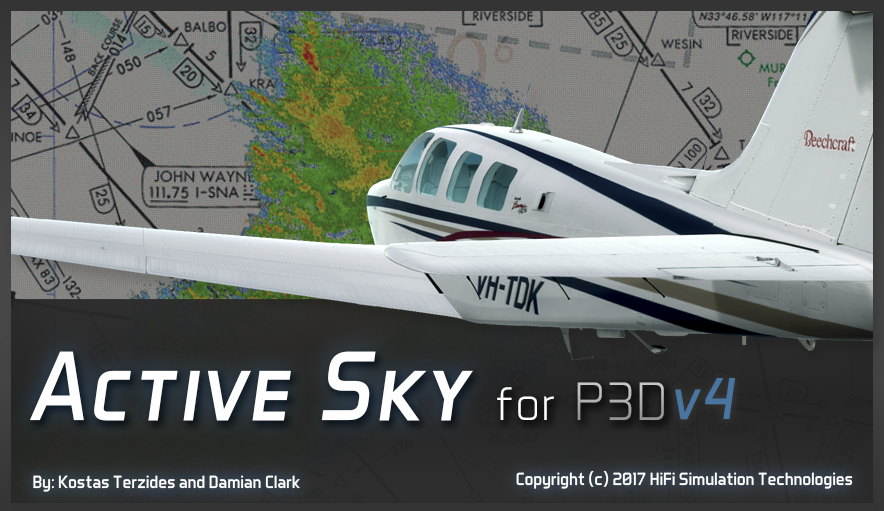
Latest Update: July 17, 2017:
Thank you everyone for your participation in the Open Beta test for ASP4! We are officially concluding the OPEN BETA period and are pending release. Please see the ASP4 product page for details!
Previous OPEN BETA information:
What is ASP4?
Active Sky for P3D v4 (ASP4) is a new product specifically designed for P3D v4 use. Previous products/versions including AS16 for P3D are not compatible with P3D v4 and the new 64-bit platform and interface that comes along with it. ASP4 is not yet released, but is available for participation in an open beta for previous product users (AS16 for P3D).
Active Sky for P3Dv4 BETA
ASP4 has been preliminarily tested by our private HiFi Testing Team, and despite a few known issues, we are ready to extend the beta to all AS16 for P3D licensed users who wish to participate!
Who can participate?
At this time, the BETA is available only to licensed AS16 for P3D customers. If you have an AS16 for P3D license, you will simply use that same license key to install/use ASP4.
If you do not have an AS16 for P3D license, you can purchase one at any time through our network of vendors. Please see www.hifisimtech.com for more information.
Will ASN or other older products be updated for P3Dv4?
No. P3Dv4 is a new 64-bit platform that required a re-design of core technologies in Active Sky including ASConnect and XGauge which debut in Active Sky for Prepar3D v4 (ASP4), a new product specifically designed for P3Dv4 integration. Users of our most recent generation product, AS16 for P3D, will receive a free upgrade.
Will there be an upgrade discount for previous product users?
Yes, like all of our new products, upgrade versions with significant discounts for earlier product users will be made available.
When will it be officially released?
We have a few known issues to resolve, as well as needing some time to test the product widely and resolve any additional issues found. We hope to release within the next week, but it may take longer.
Running along-side AS16 for P3D or any other Active Sky product
ASP4 is a separate product/application and will run fine along with AS16 for P3D, if you wish to use it for continued P3Dv3 integration, for example.
Bug Reports
Please report bugs on our forums at http://www.hifisimtech.com/forums. You will need to sign up for a user account if you do not yet have one.
Before submitting a report, please search for existing reports first, and add to existing threads. If you cannot find an existing thread for the same issue, please open a new thread and be sure to include as much information as possible including logs, error messages, screenshots, reproduction steps and any other info that can help us reproduce, identify and resolve the issue.
Thank you!
Thank you to all our customers and supporters who make continued Active Sky development possible. A big thanks goes out to our HiFi Testing Team who helped us get this to OPEN BETA!
Change Log B6403:
ASP4 Beta (since open beta #1):
– P3D v4 Compatibility updates
– Enabled Sky Color dynamics with ASCA, fixing previous issues
– Various adjustments and tweaks of visibility depiction parameters per feedback (Upper visibility won’t clear so harshly, haze will be more visible from above, and surface vis will remain slightly enhanced for less color desaturation due to atmospheric haze)
– Fixed problem where wx-request menu hotkey could not be changed from default (CTRL-F11)
– Fixed problem where in-cloud motion effect may appear nearly black/too dark in day time in some cases
– Fixed problem with flight plan import parse error in some P3Dv4-generated flight plans
– P3Dv4 compatibility updates
– Fixed problem where UI can become unresponsive if you type in station KPH in conditions screen
– Added active Navigraph AIRAC cycle info in main screen
– Fixed default airport database location for KEDW
– Added station SBSG (airport and data station) – Requires update/refresh of station database from server to see changes
– Improved (reduced) surface visibility smoothing rates during user-initiated weather change or location change so that weather updates quicker and more expectedly
– Added new visibility options: Low altitude Volfog horizon distance adjust and High altitude Volfog horizon distance adjust – These options permit user adjustment of final depicted visibility horizon view distance (when Volfog is enabled), increasing or decreasing as desired – Can cause discrepancies between reported and depicted conditions – See user guide for further information
– Added thread and utilization statistics logging to assist with troubleshooting client-related performance issues
– Added additional water vapor consideration in surface visibility calculations to better account for very dry air and expected higher visibility conditions
– Fixed issue that might prevent proper smoothing when Volfog = off
– Fixed help icon action and “Cannot open .pdf” errors
– Attempted fix for occasional issue that could cause growing CPU usage, stuttering, and/or app hangs/crashes on exit (could also prevent ASCA from closing automatically)
ASCA SP2 (since open beta #1):
– Added P3Dv4 support
– Added new “Reset Simulator Definitions” button in settings screen which will clear existing items and reset them as per a new first run installation
– Enhanced simulator name / identification logic to prevent incorrect or obscure simulator names, especially with custom P3D installation paths
– Added description of Reset Simulator Definitions button in User’s Guide
